Updated on 22 Jun, 2023
VPN obfuscation or scramble feature enables hiding OpenVPN traffic from firewalls. When the obfuscate feature is enabled, the firewalls will not be able to detect the VPN traffic and thus will be passed off as normal internet traffic. This option allows users to connect to the VPN from networks with restrictions on VPN usage.
This guide explains how to enable obfuscate OpenVPN feature on your VPN server and hide OpenVPN traffic from firewalls.
1. Log in to your Utunnel account and navigate to the Server tab.
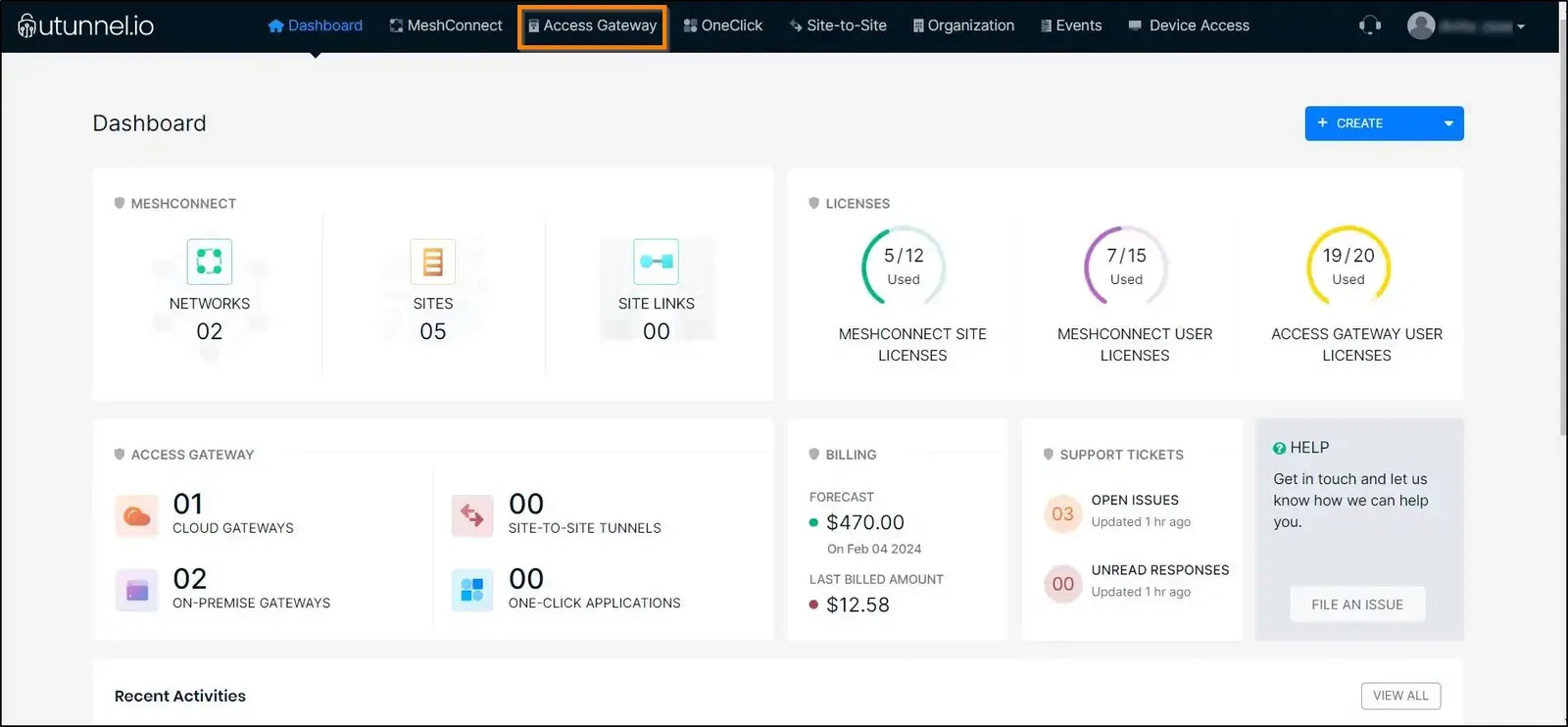
2. Double-click on the server on which you want to enable VPN obfuscation feature.
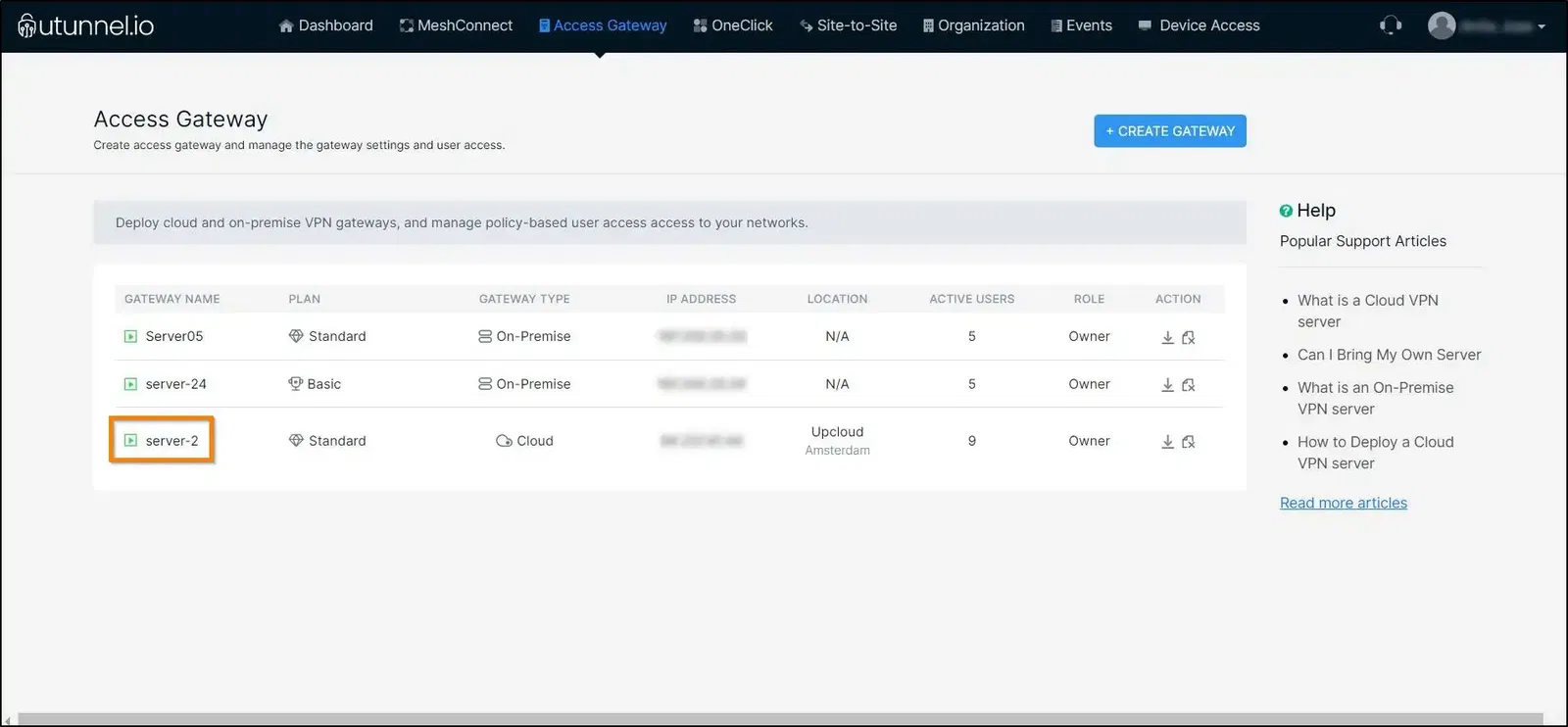
3. Navigate to the Settings section in the left-side menu and click on the General section from the drop-down menu.
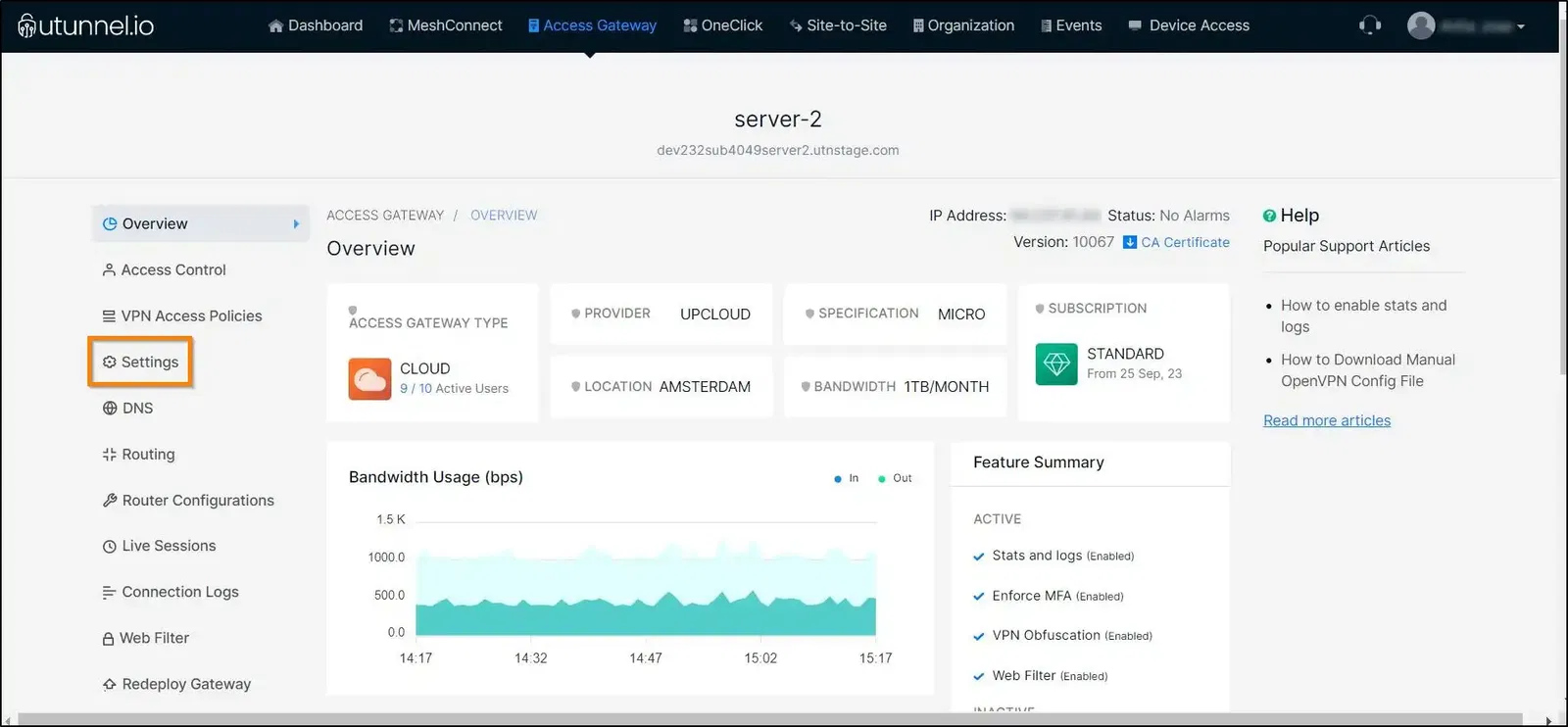
4. Enable the obfuscate feature by selecting the Enable obfuscate OpenVPN connection and ticking the checkbox next to it. After that, proceed to click on the SAVE CHANGES button to reflect these changes on the server.
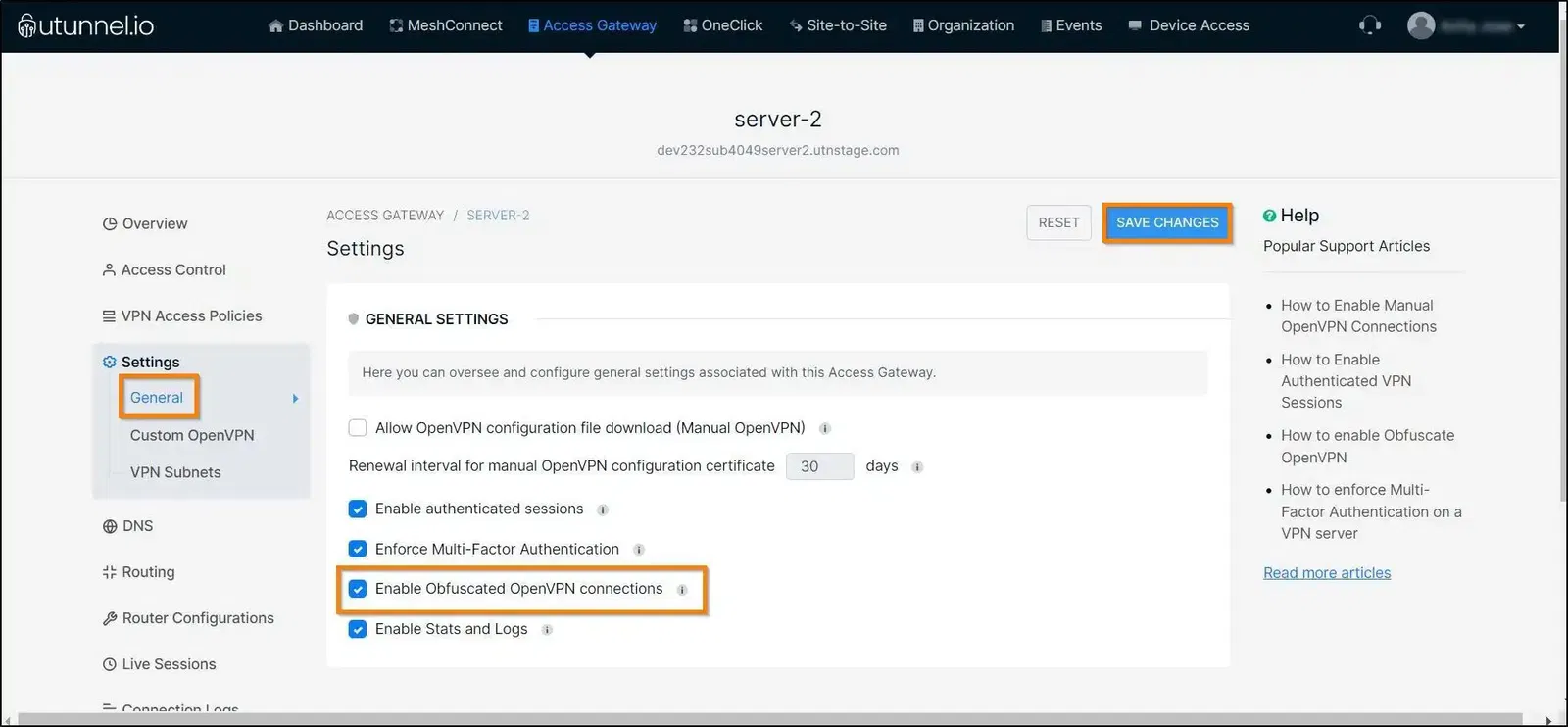
5. In order to reflect these changes onto the VPN server, a service restart needs to be performed on the server. Click on the Apply button on the prompt asking you to restart the service.
For a cloud VPN server, the service restart will be performed automatically. But, in the case of an on-premise VPN server, you have to restart it manually.
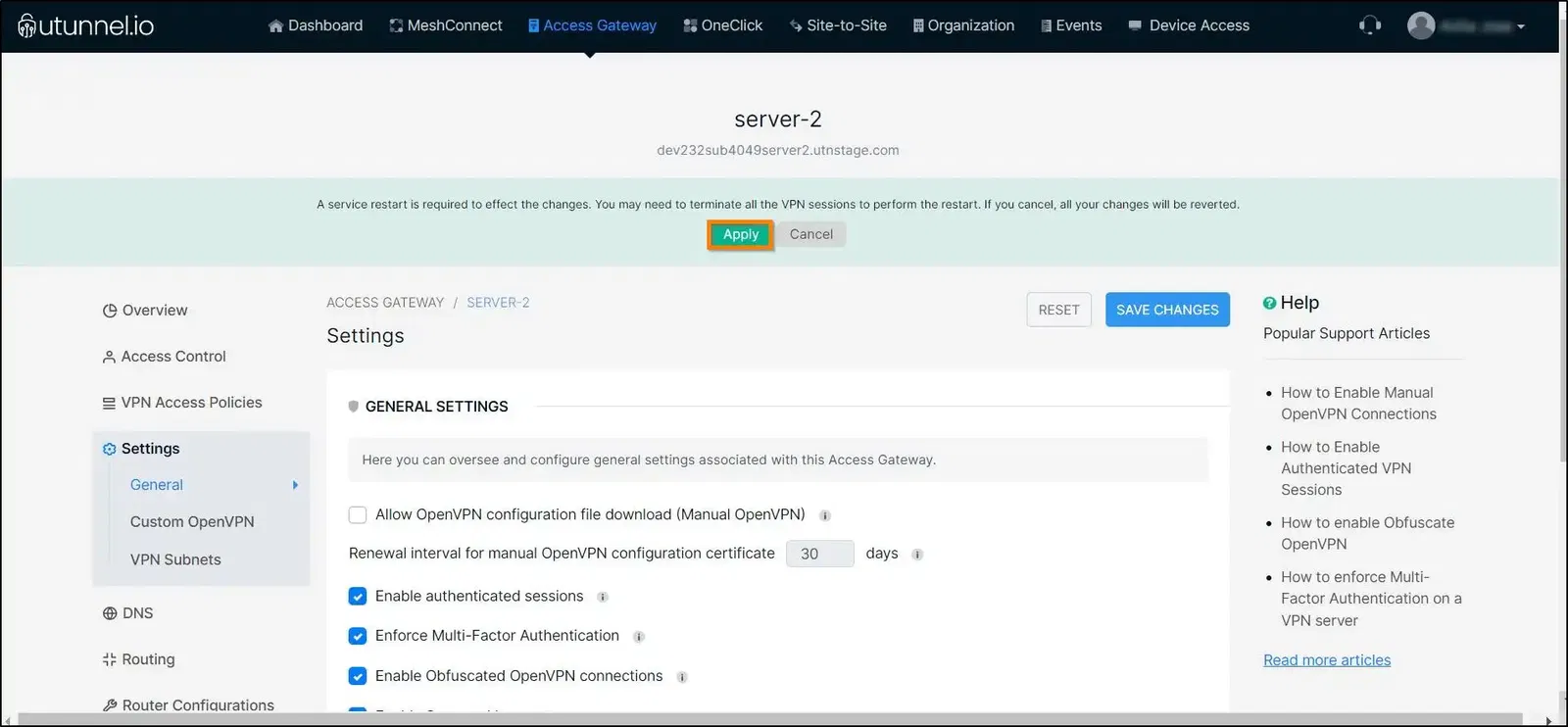
6. You may have to wait for a few minutes to get the service restarted. Once that’s completed, you can start using the obfuscate OpenVPN protocol in the VPN client apps to connect to the VPN server.